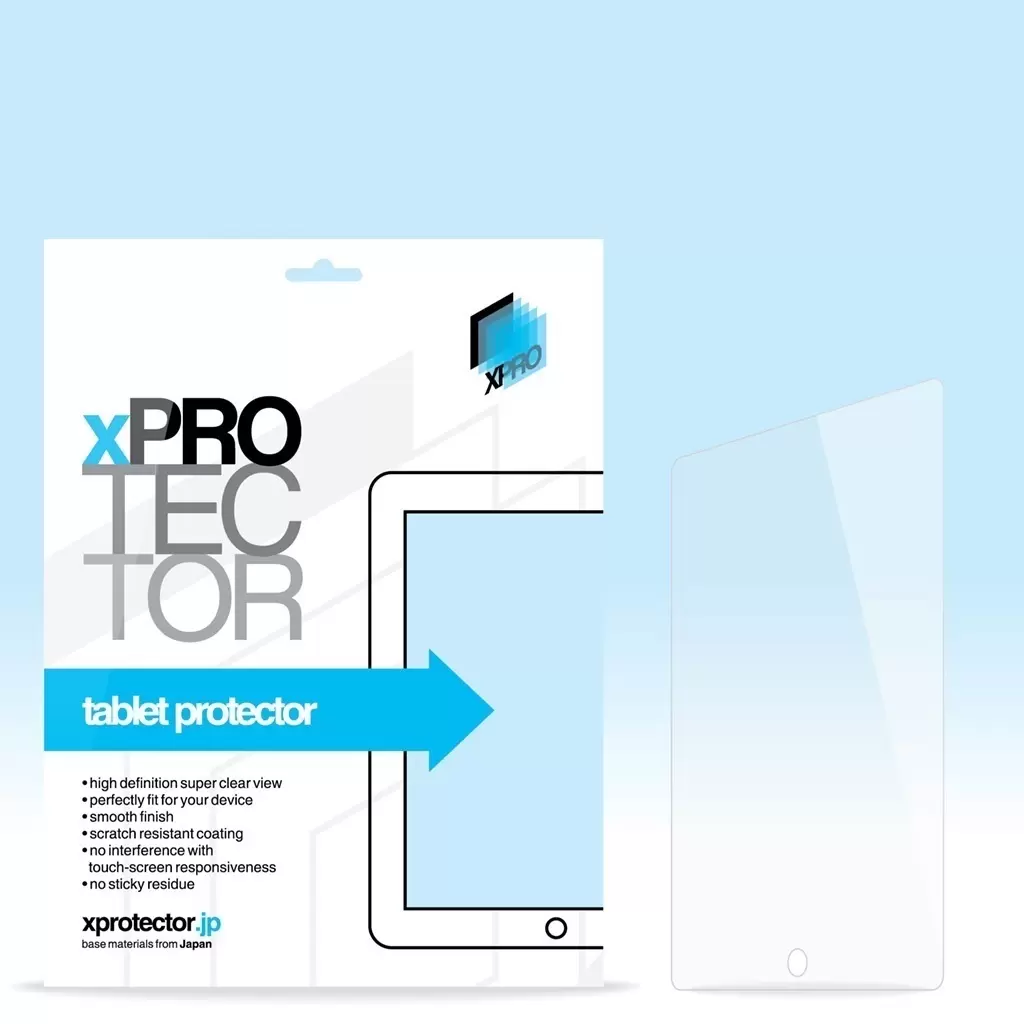Installation instructions
Home page / Installation instructions
Advanced protection for your expensive assets.
XPRO™ screen protectors are designed and made from materials that are easy to install. The packaging includes various accessories to help you put them on.
What is included in the packaging of an XPRO™ product?
- display protectors for the type, in protective packaging
- detailed fitting instructions with diagrams
- alcohol wipes
- microfibre wipes
- dust removal and fixing stickers
How do I prepare the phone for mounting?
Preparing the display:
- wash your hands thoroughly, remove all dirt, dust, etc. from your hands
- switch off the appliance to reduce electrostatic effects
- open and use the alcohol wipe provided in the packaging to clean the display thoroughly
- completely remove grease, dust and other dirt from the display
- use the microfibre cloth to wipe the display dry, so that no alcohol remains on it
- check that there is no liquid, substance or dust left on the surface (it is advisable to do this near a bright light source), if you notice any contamination use the dust removal stickers
- if the display is completely clean, place the device on the table and proceed to the appropriate (glass or foil) "Setting up"
How to install an XPRO™ tempered glass screen protector?
Placement:
- remove the protector from the protective packaging
- carefully peel off the protective film layer marked with the number 1
- place the glass protector over the display so that it is positioned exactly in the right place in all directions (align it with the corners, be precise)
- slowly lower it onto the display, taking care not to touch the raw surface of the protector
- smooth the protector onto the display (use the anti-static microfibre wipes provided in the packaging), gently push out any bubbles towards the edges so that they disappear around the edges6., smooth the film a few times, the application is complete!
How to apply an XPRO™ display protection film?
Placement:
- remove the protector from the packaging
- peel off about half/one third of the protective film layer marked 1
- place the protective film-free part on the display so that it is exactly in the right place in all directions (align it with the corners, be precise)
- slowly pull the protective film marked with the number 1 and allow it to adhere to the display, taking care not to touch the raw surface of the protector
- smooth the protector over the display (use the anti-static microfibre wipe included in the packaging), gently pushing any bubbles out towards the edges so they disappear around the edges (if necessary, fold the wipe over a credit card and use the edge to smooth out the bubbles towards the edges)
- remove the protective film marked with the number 2, but be careful not to pull the protector off the display (some products, such as Anti-Shock films, have a coloured top layer, so remove this by hand as well)
- smooth the foil a few times, the application is done!
Additional installation procedures:
Anti-Shock films can be applied in the same way as glass screen protectors, by peeling off the protective layer 1 at a time and then applying the film to the phone in one step (touching only the edge of the film, not the adhesive layer). More experienced users can do the same with Ultra Clear products. Carefully remove the protective layer 2 when you're done.
Alternatively, you can place the film on the phone without removing the protective layers, fit it exactly in place and then stick it to the phone using the fixing stickers on one of the longitudinal axes of the phone. Then the film is folded up off the phone, the 1st layer is carefully removed and the screen protector is folded onto the phone. Again, carefully remove layer 2 when you are done.
What should I do if there is a bubble under the film?
First, don't be scared. If it's a simple bubble (just air), you can "smooth" it out to the edges without any problems. To do this, fold the packet of wipes onto a credit card and use the edge to smooth out the bubbles towards the edges.
If the bubble is caused by a dirt (mostly dust particles, microfibres), stick one of the stickers in the packaging to the nearest corner of the film and gently pull the film back from the display to the dirt, then gently touch the film to the dirt with the sticky part of another sticker. The dirt will stick to the sticker and the film can be replaced.
Colour (red, blue or green) on my colourless display protector after fitting! What should I do?
For some products (e.g. Anti-Shock, Self-Healing), the upper protective film, marked with the number 2, is coloured for technological reasons. Simply remove them after application.